- HubPages»
- Technology»
- Computers & Software»
- Computer How-Tos & Tutorials
Laptop Power Turns Off Suddenly, No Warning
Hot Laptop

Laptop Turning off Suddenly
Laptops and other portable electronic devices that require cooling will turn off suddenly due to overheating. This is a fail safe to prevent fires and/or system damage. This can be prevented if recognized early on, to avoid a complete loss of the device. Often the over heating is caused by obstructions such as lint, dust, animal hair, or foreign objects preventing the fan from spinning.
So what do you do about any of the above? In this hub we will discuss preventative maintenance and what to do after the fact. Enjoy!
Preventative Maintenance for Keeping Laptop Cool
On the Bottom of a laptop there is a vent that typically draws air in and then on the side or back of the unit is where the air blows out. It is very critical that these vents remain unobstructed all the time. Here are a few tips to help keep your vents clear.
- Surface: Keep your laptop on a service that is hard and dust/lint free. This means that a counter, desk, or table is best without any cloths under the unit. Too many times, I have seen particularly teenagers leaving their laptops on their bed turned on. The bed clothing creates a block to the air intake and thus begins the process of overheating the laptop. It can't breath, it can't cool, it dies. There are USB attachment fans that the laptop can be sat on to help push air thru the laptop can be a nice accessory to have.
- Environment: Obviously if the laptop is left in a dusty work environment, it will breath in the same dust you are. The difference is, a laptop doesn't have lungs to filter the air. Instead the dust will build up around its warm internal components such as the CPU and its heat-sink only to begin the overheating process. If you leave your laptop in temperatures greater than 80 degrees F, you are externally baking the unit, because internally it is even hotter. Not a good idea.
- Storage: I have seen people put there laptop turned on in areas with papers all around, cloths, etc. creating barriers to the vents or poor breathing altogether. Don't clutter around the unit, it will like you better for this :)
- Cleaning: Some laptops have a full access panel on the underside where you can easily blow out the dust and obstructions. If your unit has this, clean your laptop at least once a year or as often as it may seem fit. If your laptop doesn't have this easy access panel. You will need to completely disassemble the unit to get to the problem area. See the photos later in this hub. The cleaning should only be done with compressed air after the laptop has been off for 30 minutes. The air can be blown into the vent areas both ways to exhaust dust. Don't do this while laptop is on, this can be hazard us in the event that you cause a cold air burst to hit hot components inside the system, thus causing physical damage.
The above is simple but practical preventative maintenance for a laptop. While I don't know the percentage of failure or premature death to a laptop due to overheating, I do know that I get a lot in my office every year due to the lack of the above tips.
What Happens if it is Overheated
When a laptop overheats the following symptoms will be evident.
- Slowness, system performance will be sluggish. Load times will be heavily reduced.
- Keyboard may be hot
- No air coming from vents or air may seem excessively hot.
- Underside of laptop may be too hot to touch or hot to the touch.
- System may abruptly turn off without warning.
- Discoloration on the underside and/or authenticity stickers fading.
- Screen freezes while in the operating system (Windows)
While the above is the most common, there are some other not as common such as key outlines from the keyboard imprinting onto the LCD screen due to lid being closed and excessive heat. Plastic warping from excessive heat.
So what causes all this heat? Primarily, the CPU or otherwise known as the Central Processing Unit. Second to the CPU is the GPU or Graphic Processing Unit, then following is the hard drive. Between these three items the most heat is generated. The hard drive is really the very least of the three. This leads us to the internal workings of a typical laptop.
Inside View of Laptop

Inside of a Laptop
As seen in the photo above, this is an already disassembled laptop down to the motherboard, CPU, and bottom chassis. This particular laptop has to be completely disassembled in order to clear the dust from the vent. This laptop also has overheated to where the thermal compound has been crusted dry thus causing abrupt shutdowns on the unit due to passing the 80 degree Celsius threshold.
Heat-Sink and Fan

Heat Sink and Fan
In the photo above is a close up top view of the laptop fan and heat-sink over the CPU. The CPU is under the silver aluminum heat-sink to the right of the copper tube that leads up behind the fan. I describe this because what should happen is the heat is to travel from the CPU to the radiator grid behind the fan to be vented to the outside of the laptop.
The Problem

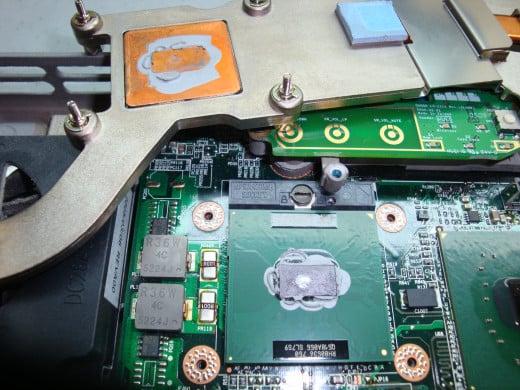
Bad Clog and Bad Thermal Paste
As you can see upon the removal of the heat-sink, the vent area is totally blocked and the thermal compound is completely crusted dry. The heat from the CPU has nowhere to go, thus causing a complete failure of the laptop. Not shown, I cleaned the CPU and vent, replaced the thermal compound with some Arctic Silver 5 to bring life back into this unit. Again, this hub isn't so much to show how all this is done so much as it is to show what happens and why it is important to keep your laptop cool. Hope you have enjoyed it and found it useful.
© 2013 Ryan Hutzel






